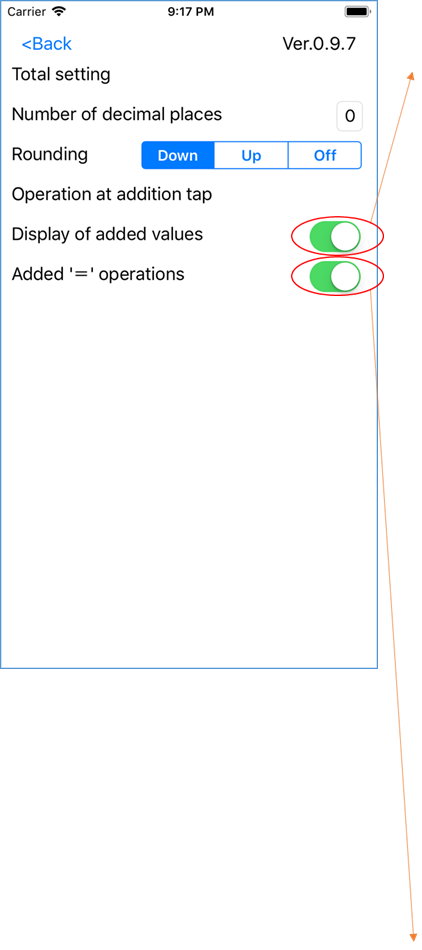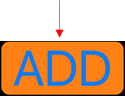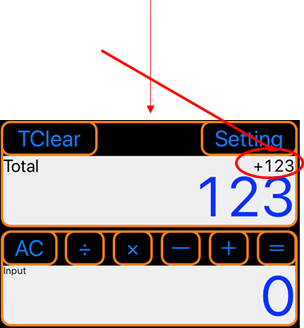| |
|
|
|
|
|
|
|
|
|
|
|
|
|
|
|
|
|
|
|
|
| |
Ver.0.9.7 |
新機能 |
|
|
|
|
スイッチのデフォルトはOffです。必要な機能はOnにしてください。 |
|
|
|
|
|
|
|
| |
2019/3/17 |
New feature |
|
|
|
A default of the switches is Off. As for the
necessary |
|
|
|
|
|
|
|
|
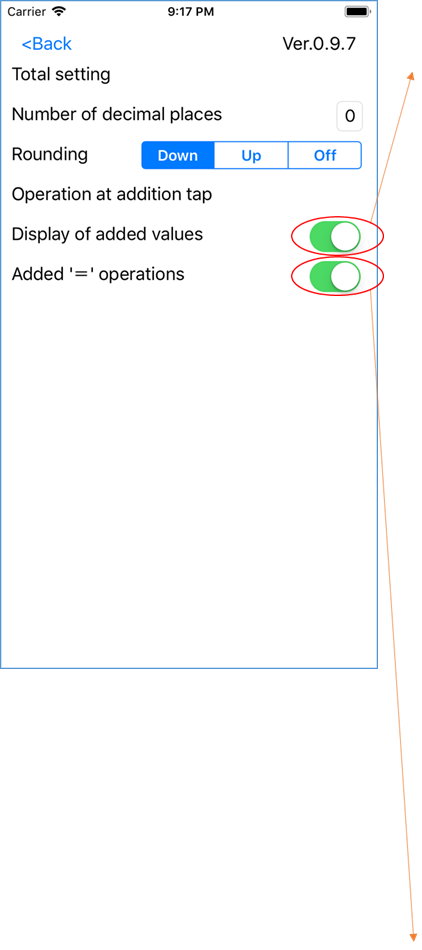
|
|
|
|
|
|
|
function, On, please. |
|
|
|
|
|
|
|
|
|
|
|
| |
|
|
|
|
|
|
|
|
|
|
|
|
|
|
|
|
|
|
|
|
| |
|
|
|
|
|
|
加算した数値の表示 |
|
|
|
|
|
|
|
|
|
|
|
| |
|
|
|
|
|
|
Display of added values |
|
|
|
|
|
|
|
|
|
|
|
| |
|
|
|
|
|
|
このスイッチをONにすると、入力して「加算」をタップすると |
|
|
|
|
|
|
|
| |
|
|
|
|
|
|
合計の上部に入力したものを表示します。 |
|
|
|
|
|
|
|
|
|
| |
|
|
|
|
|
|
I display the thing which input it into the
upper part |
|
|
|
|
|
|
|
|
| |
|
|
|
|
|
|
of
the total when I input and tap "ADD" when |
|
|
|
|
|
|
|
|
|
| |
|
|
|
|
|
|
I
turn on this switch. |
|
|
|
|
|
|
|
|
|
|
|
| |
|
|
|
|
|
|
入力したものが判り、二重入力を防ぐことができ便利です。 |
|
|
|
|
|
|
|
|
| |
|
|
|
|
|
|
I understand the thing which input and I can
prevent |
|
|
|
|
|
|
|
|
| |
|
|
|
|
|
|
double input and am convenient. |
|
|
|
|
|
|
|
|
|
|
| |
|
|
|
|
|
|
|
|
|
|
|
|
|
|
|
| |
|
|
|
|
|
|
123とタップして |
|
|
|
|
|
|
|
|
|
|
|
|
| |
|
|
|
|
|
|
Tap it with 123 |
|
|
|
|
|
|
|
|
|
|
|
|
| |
|
|
|
|
|
|
|
|
|
|
|
|
|
|
|
|
|
|
|
|
| |
|
|
|
|
|
|
|
|
|
|
|
|
|
|
|
|
|
|
|
|
| |
|
|
|
|
|
|
|
|
|
|
|
|
|
|
|
|
|
|
|
|
| |
|
|
|
|
|
|
|
|
|
|
|
|
|
|
|
|
|
|
|
|
| |
|
|
|
|
|
|
|
|
|
|
|
|
|
|
|
|
|
|
|
|
| |
|
|
|
|
|
|
|
|
|
|
|
|
|
|
|
|
|
|
|
|
| |
|
|
|
|
|
|
|
|
|
|
|
|
|
|
|
|
|
|
|
|
| |
|
|
|
|
|
|
「加算」をタップ |
|
|
|
|
|
|
|
|
|
|
|
|
| |
|
|
|
|
|
|
Tap the "ADD". |
|
|
|
|
|
|
|
|
|
|
|
|
| |
|
|
|
|
|
|
|
|
|
|
|
|
|
|
|
|
|
|
|
|
| |
|
|
|
|
|
|
|
|
|
|
|
|
|
|
|
|
|
|
|
|
| |
|
|
|
|
|
|
合計を表示、その上に入力した123を表示 |
|
|
|
|
|
|
|
|
| |
|
|
|
|
|
|
123 indication that input the total into |
|
|
|
|
|
|
|
|
|
|
| |
|
|
|
|
|
|
indication, the top. |
|
|
|
|
|
|
|
|
|
|
|
|
| |
|
|
|
|
|
|
|
|
|
|
|
|
|
|
|
|
|
|
|
|
| |
|
|
|
|
|
|
|
|
|
|
|
|
|
|
|
|
|
|
|
|
| |
|
|
|
|
|
|
|
|
|
|
|
|
|
|
|
|
|
|
|
|
| |
|
|
|
|
|
|
|
|
|
|
|
|
|
|
|
|
|
|
|
|
| |
|
|
|
|
|
|
|
|
|
|
|
|
|
|
|
|
|
|
|
|
| |
|
|
|
|
|
|
|
|
|
|
|
|
|
|
|
|
|
|
|
|
| |
|
|
|
|
|
|
|
|
|
|
|
|
|
|
|
|
|
|
|
|
| |
|
|
|
|
|
|
|
|
|
|
|
|
|
|
|
|
|
|
|
|
| |
|
|
|
|
|
|
|
|
|
|
|
|
|
|
|
|
|
|
|
|
| |
四則演算時の加算タップ時の処理 |
|
|
|
|
|
|
|
|
|
|
|
|
|
|
|
|
| |
Processing at the time of addition tap at four
arithmetic operations. |
|
|
|
|
|
|
|
|
|
|
|
|
|
| |
四則演算時’=’の動作を追加 |
|
|
|
|
|
|
|
|
|
|
|
|
|
|
|
|
|
| |
Added '=' operations |
|
|
|
|
|
|
|
|
|
|
|
|
|
|
|
|
|
|
| |
|
|
|
|
|
|
|
|
|
|
|
|
|
|
|
|
|
|
|
|
| |
このスイッチをオンにすると、「加算」をタップした時、四則演算の計算途中でも |
|
|
|
|
|
|
|
|
|
|
|
| |
「=」をタップして加算をタップした動作になります。 |
|
|
|
|
|
|
|
|
|
|
|
|
|
|
| |
When this switch is turned on, when you tap
"ADD", it becomes the operation of tapping "=" |
|
|
|
|
|
|
|
|
|
|
| |
and tapping "ADD" even during
calculation of arithmetic operations. |
|
|
|
|
|
|
|
|
|
|
|
|
|
| |
例/Example |
|
|
|
|
|
|
|
|
|
|
|
|
|
|
|
|
|
|
|
| |
123 |
タップ |

|
タップ |
123 |
タップ |

|
タップ |
|
|
|
|
|
|
|
|
|
|
|
|
| |
Tap |
|
Tap |
Tap |
|
Tap |
|
|
|
|
|
|
|
|
|
|
|
|
| |
|
|
|
|
|
|
|
|
|
|
|
|
|
|
|
|
|
|
|
|
| |
結果/Result |
|
|
|
|
|
|
|
|
|
|
|
|
|
|
|
|
|
|
| |
スイッチオフの時は |
|
123 |
を加算します。 |
|
|
|
|
|
|
|
|
|
|
|
|
|
|
| |
When the switch is off |
|
|
Add. |
|
|
|
|
|
|
|
|
|
|
|
|
|
|
|
| |
スイッチオンの時は |
|
15129 |
を加算します。 |
|
|
|
|
|
|
|
|
|
|
|
|
|
|
| |
When switched on |
|
|
Add. |
|
|
|
|
|
|
|
|
|
|
|
|
|
|
|
| |
|
|
|
|
|
|
|
|
|
|
|
|
|
|
|
|
|
|
|
|
| |
戻る/return |
|
|
|
|
|
|
|
|
|
|
|
|
|
|
|
|
|
|
|
| |
|
|
|
|
|
|
|
|
|
|
|
|
|
|
|
|
|
|
|
|
|
|
|
|
|
|
|
|
|
|
|
|
|
|
|
|
|
|
|
|
|
|
|
|
|
|
|
|
|
|
|
|
|
|
|
|
|
|
|
|
|
|